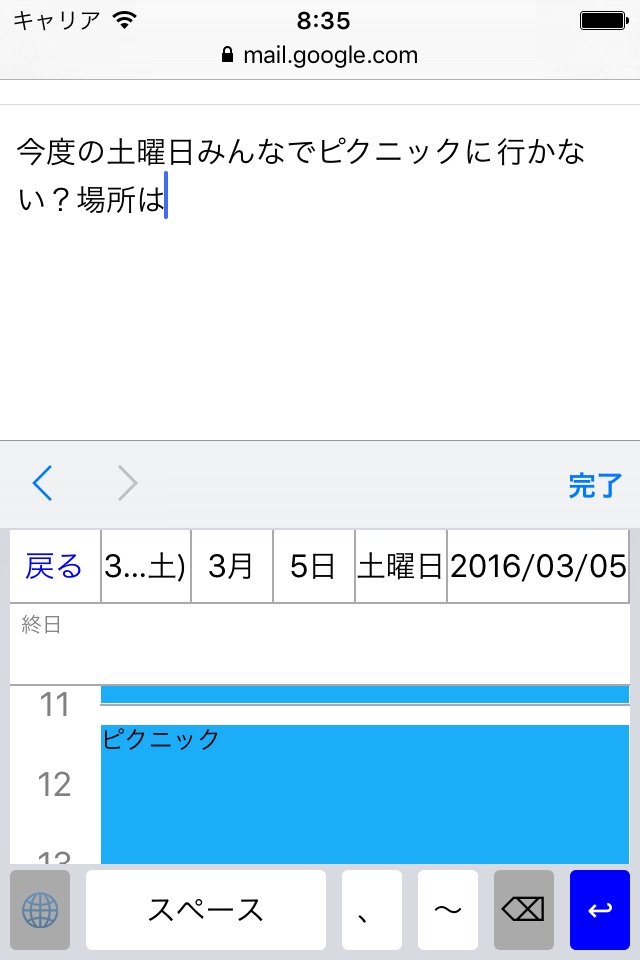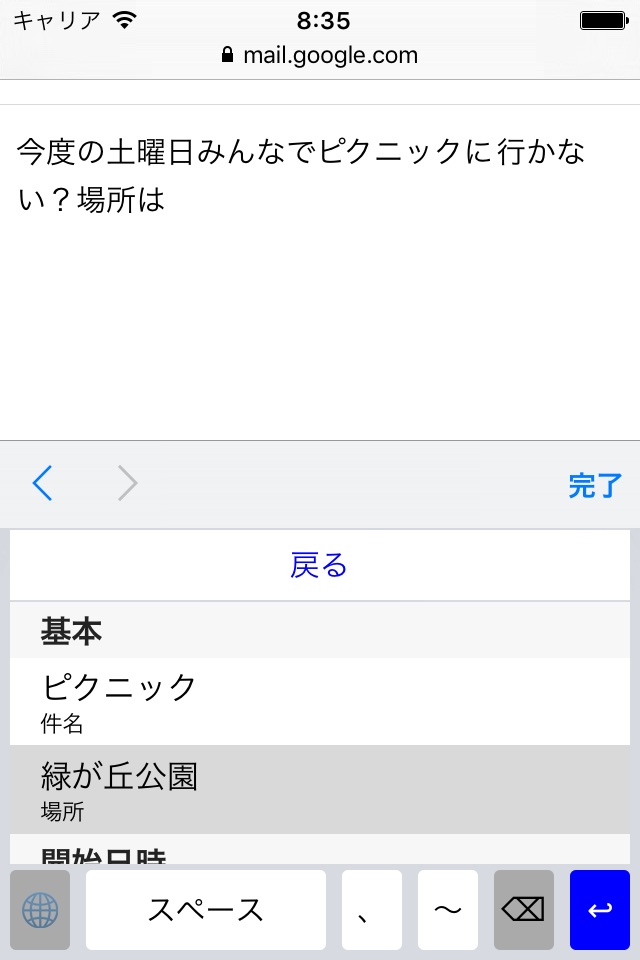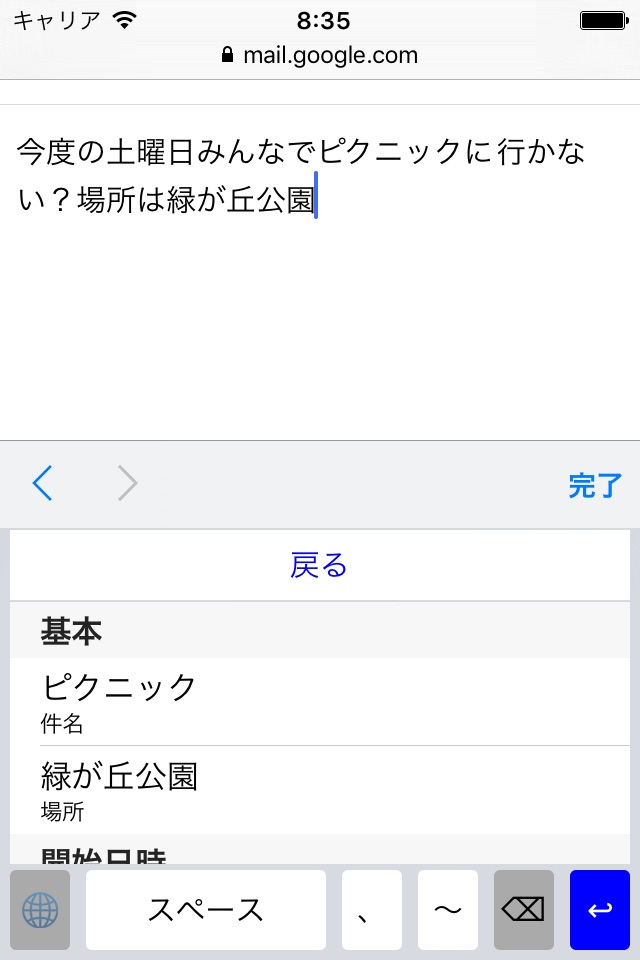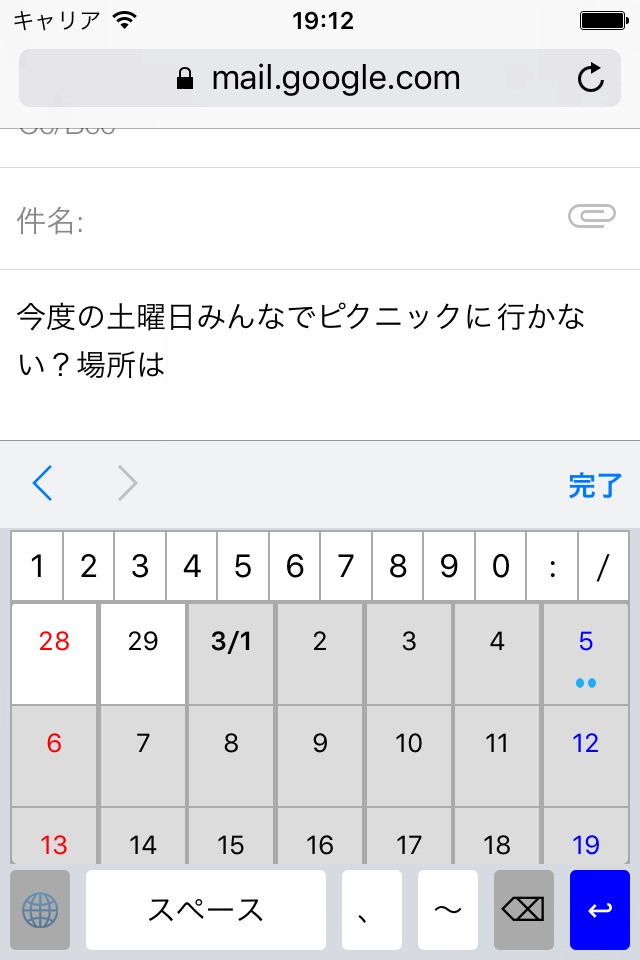
ApptBoard - カレンダーキーボード app for iPhone and iPad
Developer: ichiroc.in
First release : 03 Mar 2016
App size: 2.13 Mb
ApptBoard makes scheduling simpler, easier, and more accurately!
Using its high functional calendar keyboard, you can create/edit events, and tap the scheduled times and locations to insert them into sentences!
Everything is free!
Have you ever informed the wrong time and location?
How about having messaged a date with the wrong day of the week?
Or perhaps, have you ever replied as available while you were not?
Then ApptBoard is a perfect keyboard for you!
*Inform Schedules Accurately
If you open the ApptBoard keyboard when you send a message, you can insert the contents of the schedule from your calendar.
In another words, you can message easily and accurately without having to move to your calendar app to cautiously perform a copy and paste.
Also, you can create new events by long pressing the time line.
Functions:
-Displaying the calendar on the keyboard to see if there are any events. *
-Inserting the contents of the schedule into messages and notes. *
-Selecting title, start time, end time, place, URL, and note.
-Inserting the start time and the end time by long pressing the unoccupied hours.
*To verify/input the contents of the schedule, the full access has to be enabled in the Settings on the iPhone and the schedule has to be already registered in the standard iPhone calendar.